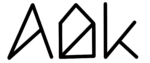Feature Explanation: Hardware Battery Percentage
General explanation With AlDente Pro 1.16, we are introducing a new feature called “Hardware Battery Percentage”. The battery percentage shown by macOS is actually not the real battery percentage that the battery management system reports. The two battery percentages usually differ by 2-7%. When “Hardware Battery Percentage” is enabled, AlDente Pro will read out the […]
Feature Explanation: Hardware Battery Percentage Read More »