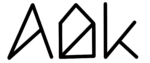Feature Explanation: Intel Mode
General explanation Intel Mode uses a different technical solution to manipulate the charging behavior of MacBooks. This method only works with Intel MacBooks. On the other hand, this method works “permanently”, which means even if you boot into Windows via Bootcamp. However, there are several disadvantages to the Intel Mode. First, all other functions except […]
Feature Explanation: Intel Mode Read More »