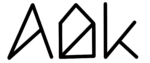General explanation
With AlDente Pro 1.16, we are introducing a new feature called “Hardware Battery Percentage”. The battery percentage shown by macOS is actually not the real battery percentage that the battery management system reports. The two battery percentages usually differ by 2-7%. When “Hardware Battery Percentage” is enabled, AlDente Pro will read out the Hardware Battery Percentage directly from the battery management system and will use it for all the other features such as Charge Limiter, Sailing Mode, Top Up,…
Why are there two different battery percentages in MacBooks?
Of course, I don’t know what the reason behind Apple’s decision is to show a different battery percentage but here are my best guesses: Battery longevity and convenience. Apple also knows that charging to 100% most of the time is bad for batteries. Therefore, macOS showing 100% SoC when the battery management system only reports 95% makes sense since people will unplug earlier because they think it is already fully charged. Furthermore, charging to 95% Hardware Battery Percentage is much faster than completely charging to 100% since the last 5% usually takes a really long time. Therefore, users could get annoyed with the long charging time.
Which battery percentage is more accurate?
The Hardware Battery Percentage is definitely the much more accurate scale for the current charge level of the battery. Just keep in mind that even the hardware battery percentage which gets directly reported by the battery management system is still not 100% accurate and is more like a good guess.
Which Battery Percentage should I use in AlDente Pro?
I personally prefer to use the Hardware Battery Percentage because I always want to know as accurately as possible what the exact charge level of the battery is. Furthermore, all the other features of AlDente Pro are more precise since the Hardware Battery Percentage is the charge level which is more accurate. However, if you prefer that AlDente uses the same battery percentage which macOS also displays, you can of course disable the Hardware Battery Percentage feature.
Example
Hardware Battery Percentage is disabled and charging is currently paused at the set Charge Limit of 90% in AlDente Pro. The Hardware battery percentage is approximately 87%. You enable the Hardware Battery Percentage. The Charge Limit will stay at 90% but since the hardware battery percentage is only 87%, the MacBook will start charging until it reaches the Charge Limit of 90%. When the Charge limit is reached, the macOS battery percentage will be around 94%.