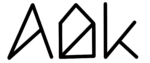Feature Explanation: Stop Charging When App Closed
General Understanding the behavior of AlDente Pro’s “Stop Charging When App Closed” feature can help manage your MacBook’s battery more efficiently. This feature ensures that the set charge limit remains active even when the AlDente app is closed, but note that it resets to 100% when the MacBook is powered off. This functionality is exclusive […]
Feature Explanation: Stop Charging When App Closed Read More »