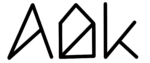Feature Explanation: Stop charging when powered off/app closed
Important! This feature works differently depending on your MacBook model. Three different categories: Apple Silicon MacBooks Intel MacBooks with Thunderbolt 3 ports Intel MacBooks without Thunderbolt 3 ports You can find out here which category your MacBook model belongs to. 1. General explanation Apple Silicon MacBooks When your MacBook is powered off, apps cannot run […]
Feature Explanation: Stop charging when powered off/app closed Read More »