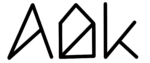General explanation
When your MacBook is sleeping, third-party apps cannot run and make any changes. Therefore, AlDente is not able to make any changes to the charging behavior of your MacBook while it is in sleep. As a result, your MacBook will always charge to 100% when it is plugged in and your MacBook goes to sleep while charging, regardless of the set Charge Limit in AlDente. Therefore, we implemented the feature “Stop charging when sleeping”. When this feature is activated, your Macbook will stop charging right before your MacBook goes to sleep. As a result, your MacBook will stay at the current battery percentage it had just before going to sleep. Therefore, the battery will not charge to 100%.
Example 1
Your MacBook is plugged in and the battery percentage is at the set charge limit of 80%. “Stop charging when sleeping” is activated and you close the lid of your MacBook and it goes to sleep. AlDente will keep your charging paused even while your MacBook is in sleep. When you open the lid and start using your MacBook again, the battery percentage is still at 80%.
Example 2
Your MacBook is plugged in and currently charging to the set charge limit of 85%. “Stop charging when sleeping” is activated and you close the lid of your MacBook and it goes to sleep. At exactly the moment when you closed the lid, your battery percentage was 67%. AlDente will pause charging right before the MacBook goes to sleep and will keep the battery percentage at 67%. When you open the lid and start using your MacBook again, the battery percentage is still at 67% and charging will begin again until the set charge limit of 85% is reached.