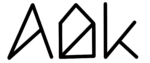Key Takeaways
- Battery Degradation: Avoid fast degradation due to high temperatures from charging.
- Heat Protection: Automatic charging pause to prevent overheating.
- Setting Up: Enable in AlDente, and adjust the temperature limit.
- Optimal Temperature: Below 35°C, considering the environment and MacBook model.
- Hysteresis Logic: Minimizes charging toggles, and introduces cooling periods.
- Usage Example: Charging pauses and resumes based on temperature control.
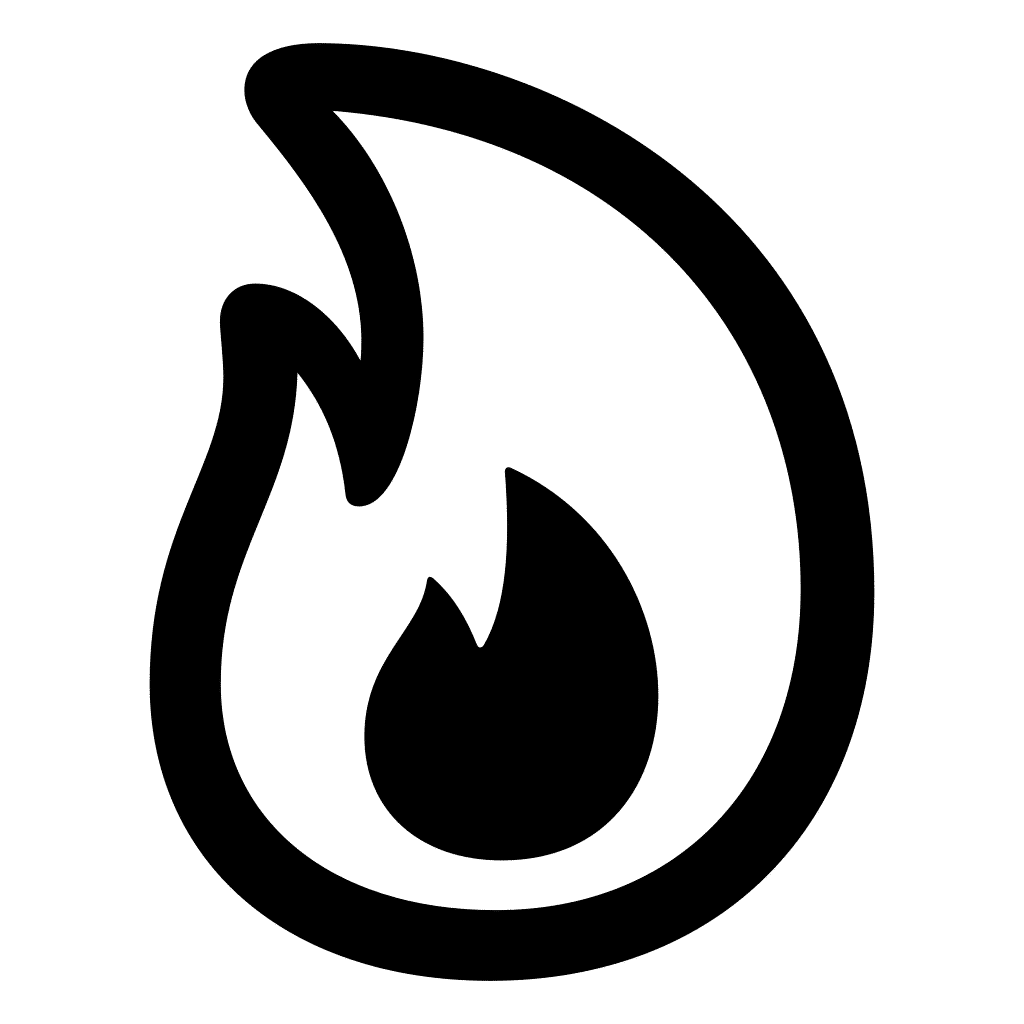
General Explanation
Several factors can lead to rapid battery wear, with elevated battery temperatures being a primary cause. Excessive use of the CPU or GPU can significantly raise the temperature of your entire MacBook, battery included. Additionally, rapid charging or discharging intensifies the heat generated by the battery. The most severe conditions arise when multiple elements that increase battery temperature coincide, for example, heavy CPU usage paired with quick charging. Under these circumstances, battery temperatures can swiftly surpass 40°C.
To address this issue, we introduced the “Heat Protection” feature. Once activated, Heat Protection ensures AlDente automatically halts the charging process if the battery temperature rises beyond a predetermined threshold, preventing further escalation of temperature.
Configuring Heat Protection
To activate Heat Protection, please:
- Navigate to the Features Category in AlDente Settings.
- Enable Heat Protection by toggling the slider to enabled.
- Set your desired temperature limit by clicking on the text field labeled ‘Max. Temp’ and selecting a limit.
What is the best temperature limit?
Apple advises against operating your MacBook in environments where the ambient temperature surpasses 35°C. Consequently, setting the Heat Protection trigger at 35°C is advisable. Opting for a trigger temperature below 35°C might enhance protection. However, this could be impractical or lead to charging issues depending on your surrounding climate, your use of your MacBook, and your specific model.
Understanding Hysteresis
To minimize frequent toggling between charging states and to somewhat reduce prolonged charging durations, we’ve introduced a specific hysteresis mechanism. Once your battery’s temperature reaches the predefined threshold in Heat Protection, charging halts and a five-minute countdown begins. After this interval, one of two scenarios will unfold: If the temperature remains over the limit, charging will continue to be on hold, and another five-minute countdown will initiate. Conversely, if the temperature has dropped below the threshold, charging will resume for a minimum of five minutes, even if the temperature climbs above the limit during this period. Should the temperature still exceed the threshold after these five minutes, charging will pause again; if not, the charging process will proceed for at least another five minutes.
Example
Your MacBook is currently charging with the battery level at 45% and set to stop at 80%. With Heat Protection enabled and its limit set to 35°C, the feature is on standby. The combination of intense tasks and charging is causing your battery temperature to climb, now at 32°C. Should this temperature surpass 35°C, AlDente will instantly pause charging, allowing the battery to cool depending on your MacBook’s workload and other variables. Charging will resume once the temperature dips below 35°C and five minutes have passed since the limit was reached, continuing until it hits the 80% limit or the temperature rises above 35°C once more.