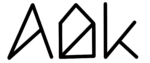When Does AlDente Disable Sleep on MacBooks?
General To enhance functionality and due to technical limitations, AlDente disables sleep in specific scenarios. AlDente Free AlDente Free does not influence or disable Sleep Mode. AlDente Pro Calibration Mode Sleep is disabled to ensure uninterrupted calibration from start to finish. Learn more about Calibration Mode in our detailed article Feature Explanation: Calibration Mode. Discharge […]
When Does AlDente Disable Sleep on MacBooks? Read More »