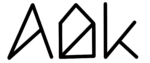General explanation
Usually, while your MacBook is used plugged in, the charge level should be limited to a healthy percentage such as 80%. However, sometimes 80% is not enough to get through a whole workday when on the road. Therefore, we introduced the Top Up feature. When Top Up is activated, it changes the charge limit to 100% once. As long as your MacBook is plugged in, Top Up will keep the battery charged at 100%, but after unplugging it once, Top Up will be deactivated, and the charge limit will change back to whichever value you had set it before activating Top Up.
When should the Top Up feature be used?
Whenever you have a lengthy day on the road where you need all the battery life of your MacBook and do not have the possibility or time to charge it.
Example
Your MacBook is plugged in and charging is limited to 80%. You know that you will be on the road for a lot during the day and you might need all the battery life of your MacBook. Activate Top Up and your MacBook will charge to 100%. Unplug your MacBook and use it powered by the battery during the day. After unplugging your MacBook. Top Up will be deactivated and the charge limit will resume to 80%. The next time you plug in your MacBook, it will get charged to 80% and stay there again.