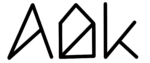Important
Since AlDente 1.27, AlDente for Intel MacBooks has changed significantly which made the Intel Mode obsolete. Therefore, the Intel Mode is not available anymore starting with AlDente 1.27. You can read more about how AlDente works on Intel MacBooks here.
General explanation
Intel Mode uses a different technical solution to control the charging behavior of MacBooks. This method only works with Intel MacBooks. On the other hand, this method works “permanently”, which means even if you boot into Windows via Bootcamp. However, there are several disadvantages to the Intel Mode. First, all other functions except the Charge Limiter don’t work anymore. Second, the Charge Limiter will always use the Hardware Battery Percentage which can deviate from the macOS battery percentage by up to 10%. You can read more about the Hardware Battery Percentage here.
Example:
Someone uses his MacBook a lot via Bootcamp in Windows and wants to set a charge limit also in Windows. To do this, you first have to boot into macOS and set the desired charge limit of, for example, 70%. Then you can boot into Windows and charging will stop in the range of 60%-80%.
FAQ: Does Intel mode need to be enabled on every Intel MacBook for AlDente to work?
NO, Intel Mode only needs to be enabled for the special case of using AlDente in Windows.