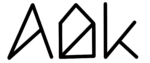Key Takeaways
- Sailing Mode enhances Charge Limiter.
- Prevents micro-charging.
- Visually indicated in AlDente app.
- Interval setting 5-10% user-dependent.
- Does not actively discharge.
- A stable charge level is preferred over cycling.
General explanation
The Sailing Mode is an addition to the Charge Limiter. While the charging of the MacBook is paused, i.e. the charge level is exactly at the set charge limit, the power supply is primarily used as a power source. However, small discharges of the battery still occur when a lot of power is needed for a short time. Then the battery of the MacBook steps in as a buffer. If the charge level drops below the charge limit due to these short discharges, AlDente recharges the battery to the desired charge limit. A second effect of why the battery loses charge is time. If a battery is left for weeks without charging or discharging, it will also lose charge over time. Also, in this case, AlDente would detect that the charge level has dropped below the charge limit and would recharge the battery to the selected charge limit. Furthermore, if you unplug your MacBook only for a short time and use only a couple of percent, AlDente will charge your MacBook again. To avoid unnecessary “micro-charging”, we have included the Sailing Mode feature. This allows you to set a lower limit, from which the battery will be charged up to the charge limit again. Depending on the settings and usage, it can take a long time until this lower limit is reached. So don’t worry if you do not see your battery percentage drop even when the Sailing Mode is activated. The sailing range is also visually indicated by the dashed line in the pop-over slider bar. Furthermore, the Sailing Mode will be temporarily deactivated during Top Up and the Calibration Mode.
Which interval should I choose?
Unfortunately, we could not find any scientific studies on this topic yet. Therefore, we assume a value of 5-10%, depending on your own judgment and use case.
Example 1:
The current charge level of the MacBook is 80% and the MacBook is plugged in and charging is paused because the charge limit on AlDente Pro is set to 80%. Sailing Mode is activated and an interval of 5% is set. The MacBook will not charge again until the lower limit of the interval, 75%, is reached.
Example 2:
The current charge level of the MacBook is 77% and the MacBook is plugged in and charging. AlDente is started, the charge limit is set to 80%, the Sailing Mode is activated, and the interval is set to 10%, which results in a “sailing range” between 70-80%. The MacBook stops charging since 77% lies within the sailing range.
Example 3:
The MacBook is plugged in and charging is paused at the set charge limit of 80%. The Sailing Mode range is set to 10% which means that charging will be triggered again at 70%. The MacBook gets unplugged and is used for a while. It gets plugged in again with 74% of the battery left. The Sailing Mode will pause charging since the lower limit of 70% has not been reached yet. The MacBook gets unplugged again and is used unplugged for longer. Therefore, the battery drops to 62% before it gets plugged in again. This time, charging will start and continue until the upper limit of 80% has been reached.
Help, Sailing Mode doesn’t work on my MacBook!?
The Sailing Mode is not intended to discharge your battery actively. Therefore, your MacBook will barely lose any energy even in Sailing Mode, since the power brick is the main source of energy. So do not worry when the battery percentage does not change even if the Sailing Mode is activated. Sailing Mode is still doing its thing.
Why doesn’t Sailing Mode keep the MacBook’s battery level fluctuating within a specific range?
Contrary to popular belief, cycling a battery within a ‘safe’ range, like 30% to 70%, is actually more detrimental to its lifespan than maintaining it at a stable, optimal level, such as 80%. The cycling process accumulates charge cycles more rapidly, accelerating the wear and tear on the battery compared to leaving the MacBook connected at a stable and healthy charge. That said, this isn’t to suggest that you should refrain from using your MacBook on the go. While MacBooks are designed for mobility, it’s advantageous to keep it at a stable and healthy charge when using it in a stationary setting, like an office, rather than allowing it to continuously cycle.