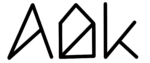General explanation
With the help of the feature Charge Limit you can set which charge level your MacBook should hold when it is plugged in. The charge limit can be set in two ways. Either you move the slider to the desired position or you click directly into the percentage display below the Charge Limit and enter the desired charge limit yourself. If the current charge level is above the desired charge level, the MacBook pauses charging at the current charge level. To discharge the MacBook to the desired charge level, you have to use the Discharge feature. See this article for more information: Feature Explanation: Discharge. If the current charge level is below the desired charge limit, then the MacBook will be charged until the desired charge level is reached. If the MacBook has reached the desired charge limit, charging is paused and only power from the AC adapter is used.
Which charge limit should I set so that my battery lasts as long as possible?
There are many studies on this topic, which always come up with different values. This mainly depends on the fact that there are many different lithium ion batteries. The batteries in the MacBooks are also constantly developed further and so there is hardly a MacBook generation with exactly the same batteries as the previous generation. As a rule of thumb for a very gentle charge level, 50% has become established. However, 80% is probably also a good to very good charge level for battery longevity. In summary, it can be said that a charge limit between 50 and 80% is very good for the longevity of a battery.
Example 1:
The current charge level of the MacBook is 80% and the MacBook is plugged in and charging. AlDente is started and the charge limit is set to 50% with the slider. Once the charge limit is set to 50%, charging of the MacBook will stop and the MacBook will remain at 80% charge.
Example 2:
The current charge level of the MacBook is 17% and the MacBook is plugged in and charging. AlDente is started and the charge limit is set to 60% directly in the percentage display. The MacBook continues to charge until the charge limit of 60% is reached. Then the charging of the MacBook is stopped and the MacBook remains at 60% charge level.